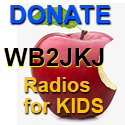QRZ App for Android now in Beta Testing
Discussion in 'Amateur Radio News' started by AA7BQ, May 5, 2018.
- Thread Status:
- Not open for further replies.
Page 4 of 7
Page 4 of 7
- Thread Status:
- Not open for further replies.